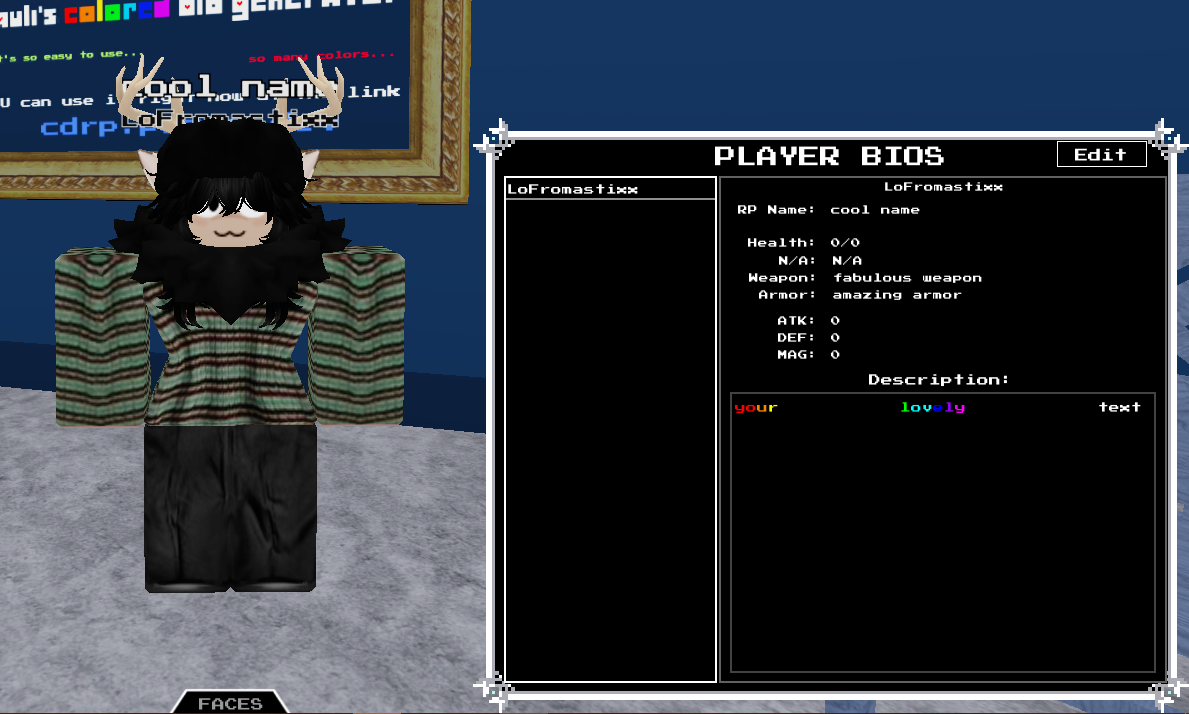checho's bio generator
input
0 / 4000
full line alignment
split alignment
use "|" to separate text sections.
in-game preview
copied to clipboard!
instructions
step 1: type your desired text into the 'input' box.
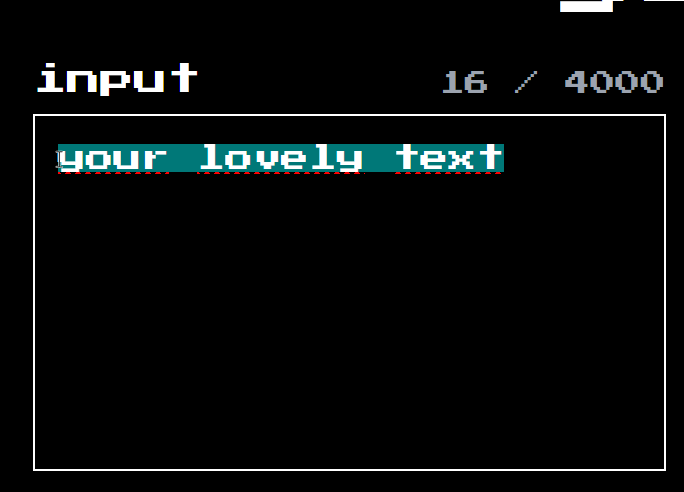
step 2: to add color or gradients, highlight text, then click a button in the 'colors' or 'gradients' tabs.
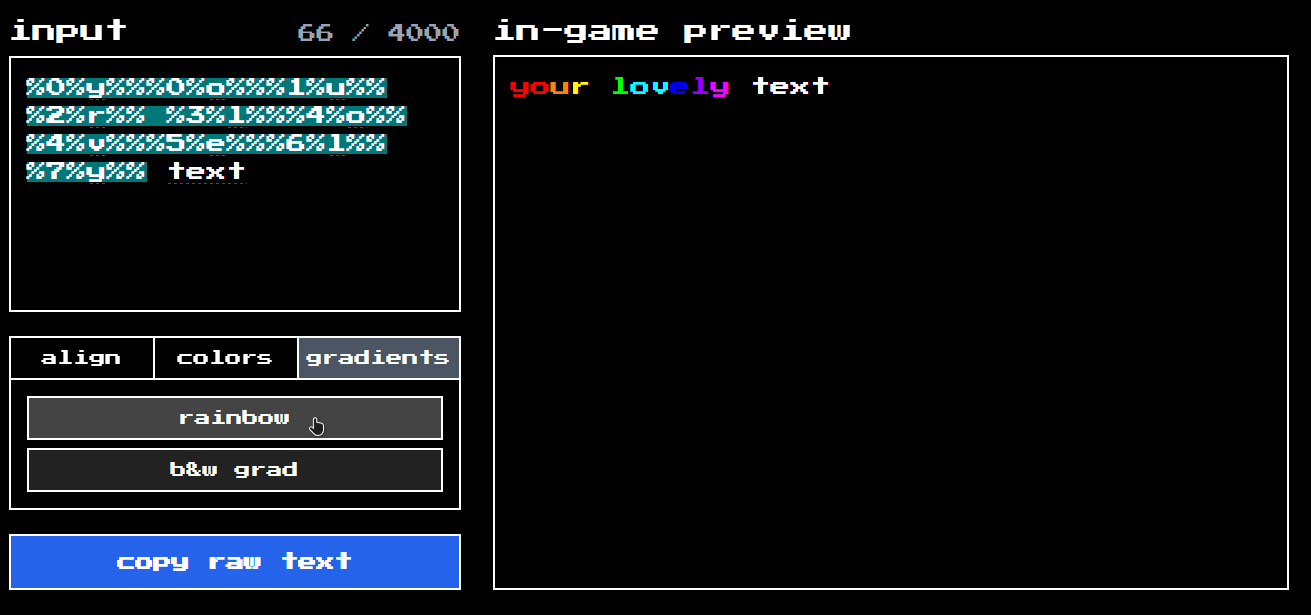
step 3: for alignment, highlight the entire line you want to format.
- use the main buttons for full-line alignment.
- for split alignment, use one or more "|" separators.
- `left|right` pushes text to the edges.
- `left|center|right` creates a three-point alignment.
- `a|b|c|d...` distributes text evenly.

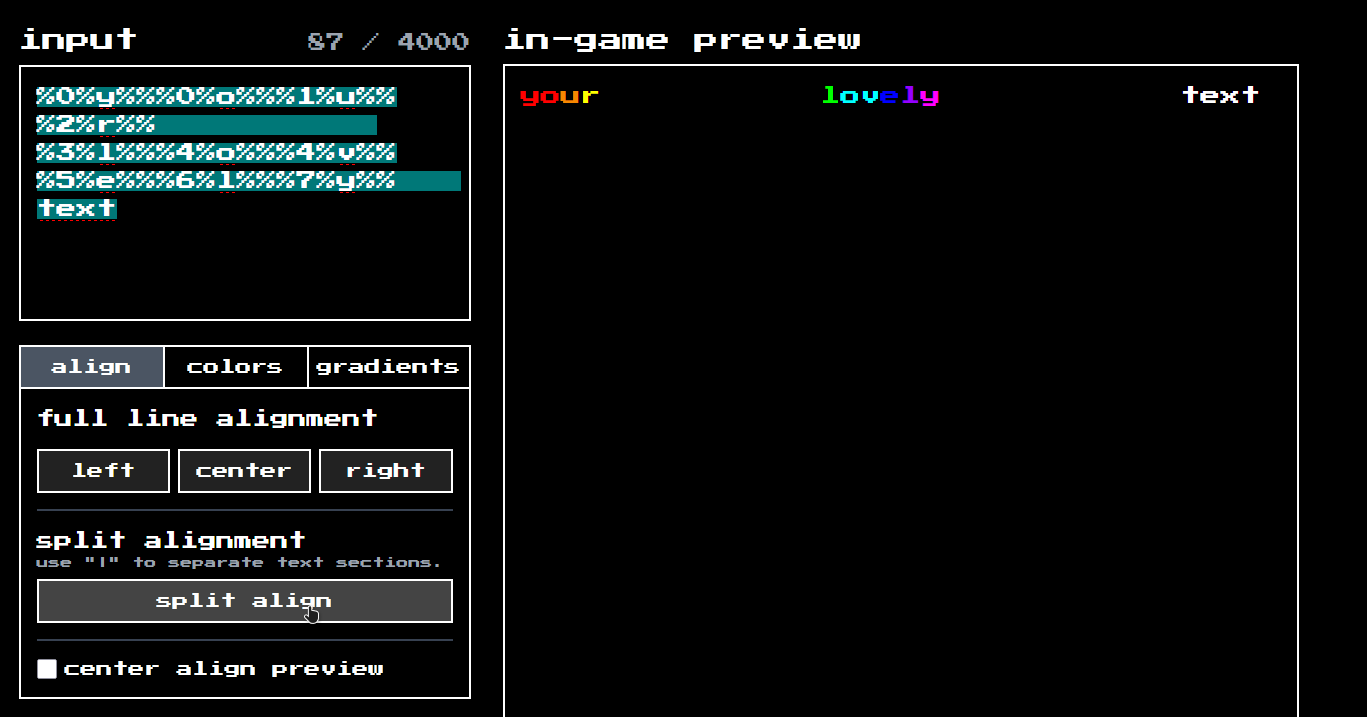
step 4: when finished, click 'copy raw text' and paste it into your player bio. that's it!